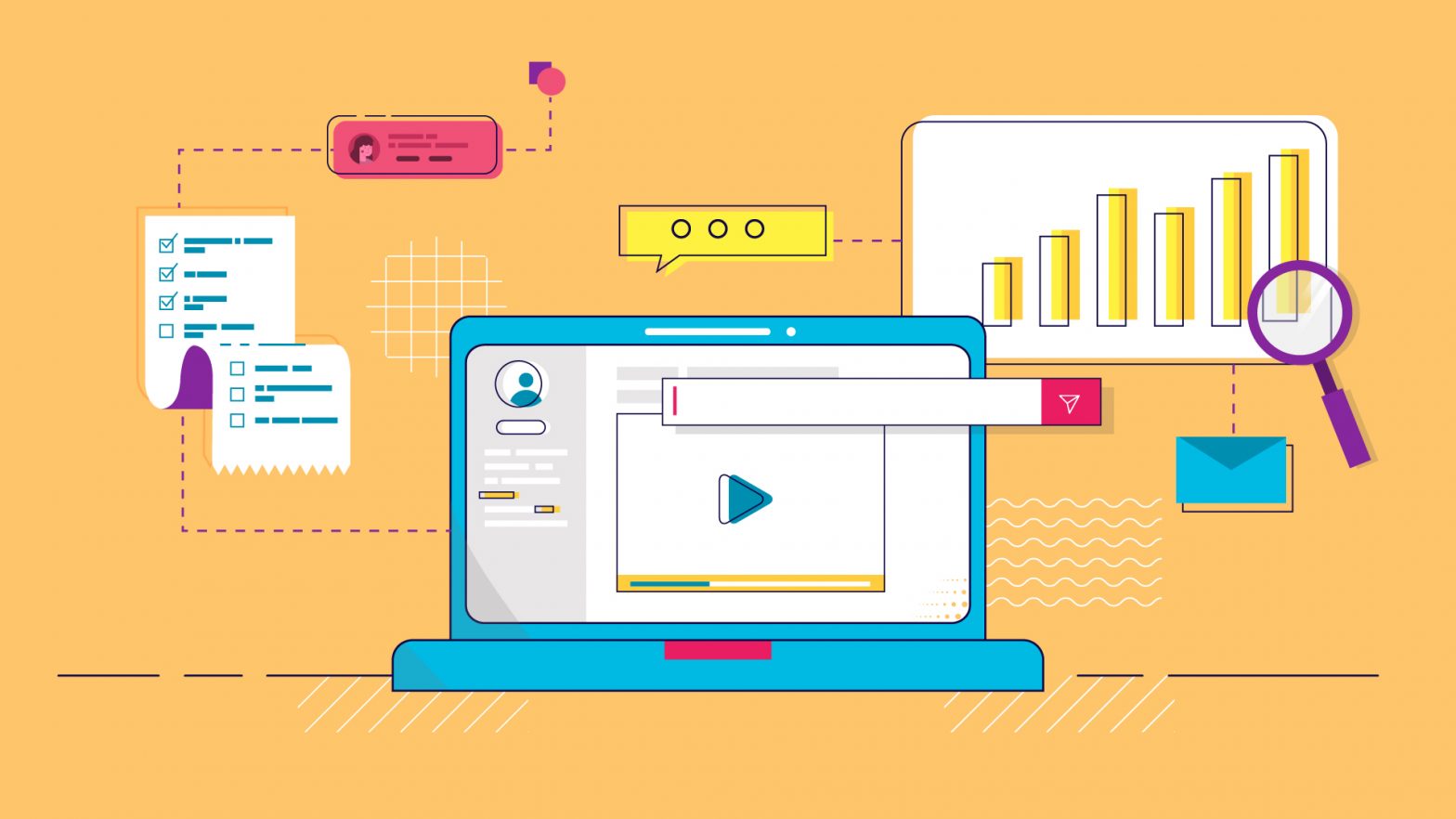Around 500 hours of video are uploaded to YouTube every minute. As a business owner, the challenge for you is how to make your video stand out from the crowd.
YouTube SEO is the best way you can do it. It helps you to utilize YouTube marketing strategies. Below are the six tips to boost your video ranking.
1. Use target keywords
Identifying and using the right keywords is the first step in creating SEO-friendly videos.
YouTube’s Search Suggest is the first place to look for potential keywords. Type a word or phrase relevant to your industry or topic in the search bar and then analyze the suggestions.
Type these search terms into YouTube and see how many results appear. Ideally, you will want a keyword that can have several variations, preferably with a high search volume but not too competitive.
Google Trends and Google Keyword Planner can also help you identify relevant keywords and synonyms that will enable you to generate traffic for your video.
After identifying the appropriate keywords, you should incorporate them in your video filename or title. Although YouTube cannot determine whether the video is relevant to the keyword, it can read the file name and code.
Incorporating the keywords in your video title can help it rank for those terms. Furthermore, a good SEO strategy ensures that the use of keywords in the title appears natural. This will also inform viewers about the type of content they are about to watch.
You should limit the title to a maximum of 60 characters.
2. Optimized video description
YouTube video descriptions are limited to 1,000 characters. However, viewers will only see the first 100 characters unless they click the “show more” button. With this in mind, you should try to include your most important information at the beginning.
You can also optimize your YouTube video content by adding transcripts. This will enable people to watch it without any sound.
Besides the video description, make sure you include the keywords in your meta descriptions and tags.
3. Customized thumbnail image in your video results links
A video thumbnail is the main image you see when browsing through the video search results. It is therefore vital that you include a thumbnail with your video as it can have an impact on the number of clicks and views you generate.
YouTube offers auto-generated thumbnail options, but you can also choose a custom one. Here are some suggestions if you are going to pick your own:
- The image should be 1280×720 pixels in a 16:9 ratio
- The size needs to be around 2MB or smaller
- The format can either be .jpg, .gif, .bmp, or .png
Complying with these criteria will help ensure the high-quality appearance of the thumbnail across various device screens.
However, YouTube will have to verify your account first before you can upload a customized thumbnail.
4. Subtitles and closed captions in your video
You can incorporate your keywords within the subtitles and closed captions by using transcripts, such as a SubRip Subtitle (SRT) file.
For subtitles, you can limit the amount of text to display by:
- Going to the video manager and clicking on “Videos”
- Locating the video file that requires subtitles or closed captions
- Clicking the drop-down arrow beside the edit button
- Choosing “Subtitles/CC”
You can now choose how you would like to add subtitles or closed captions.
5. Add cards and end screens
In the corner of a YouTube video, you may notice a tiny white circle with an “i” inside. It may also appear as a translucent bar of text asking you to subscribe. These are known as cards, and you can use them to promote your brand and videos. You can add up to five cards for a single video. There are six types of cards you can use, namely:
- Channel cards for directing your audience to another channel
- Donation cards for fundraising
- Fan-funding cards for video content creation support
- Link cards to direct your viewers to an external site
- Poll cards for asking questions or to encourage votes on certain topics
- Video playlist cards for linking to other similar content on YouTube
Meanwhile, end screens provide the same information as cards but they only display it on the video and with more visual details.
According to Google, end screens can be added to the last 5 to 20 seconds of your video to promote other videos or to encourage viewers to subscribe.
Here’s what you need to do to incorporate end screens into your video:
- Sign in to YouTube Studio
- Select Content from the left menu
- Click the video title or thumbnail you want to edit
- Select Editor and then End Screens to add the elements you want
- Click Save
If you are creating videos for an international audience, you may wish to incorporate other languages besides English in your titles, descriptions, and transcripts. There is a huge incentive for you to do this. YouTube registers more than 2 billion logged-in users every month. However, fewer than 20% of users are from the US.
This is also an excellent SEO strategy as there is less competition but a greater chance of ranking for non-English keywords.
However, you must ensure that the translations are accurate, and assure Google and YouTube that the video has high-quality subtitles.
6. Make sure the video is in the appropriate category
After uploading the video, you should ensure that it is grouped with other similar content on YouTube. You don’t want your files to end up on a different playlist and therefore lose the opportunity of attracting potential viewers. While you can categorize your video using the “Advanced setting”, you need to carefully select a suitable category. Here are some suggestions:
- Check the top creators within your desired category and assess their expertise
- Find any patterns between the viewers of similar channels
- Ascertain whether the other videos within the category have similarities to yours, such as the length or format
Takeaways
YouTube is the most popular video-sharing platform with countless hours being uploaded every day. Although it can be difficult for a video to stand out from the intense competition, SEO can offer a much-needed boost in terms of ranking and popularity among your target viewers.
The first thing you should do is identify and use the keywords that best describe your video. Next, make sure that the video title and description are optimized based on your audience’s preferences.
Author: Emma Carter, Copywriter at Recruitment Traffic