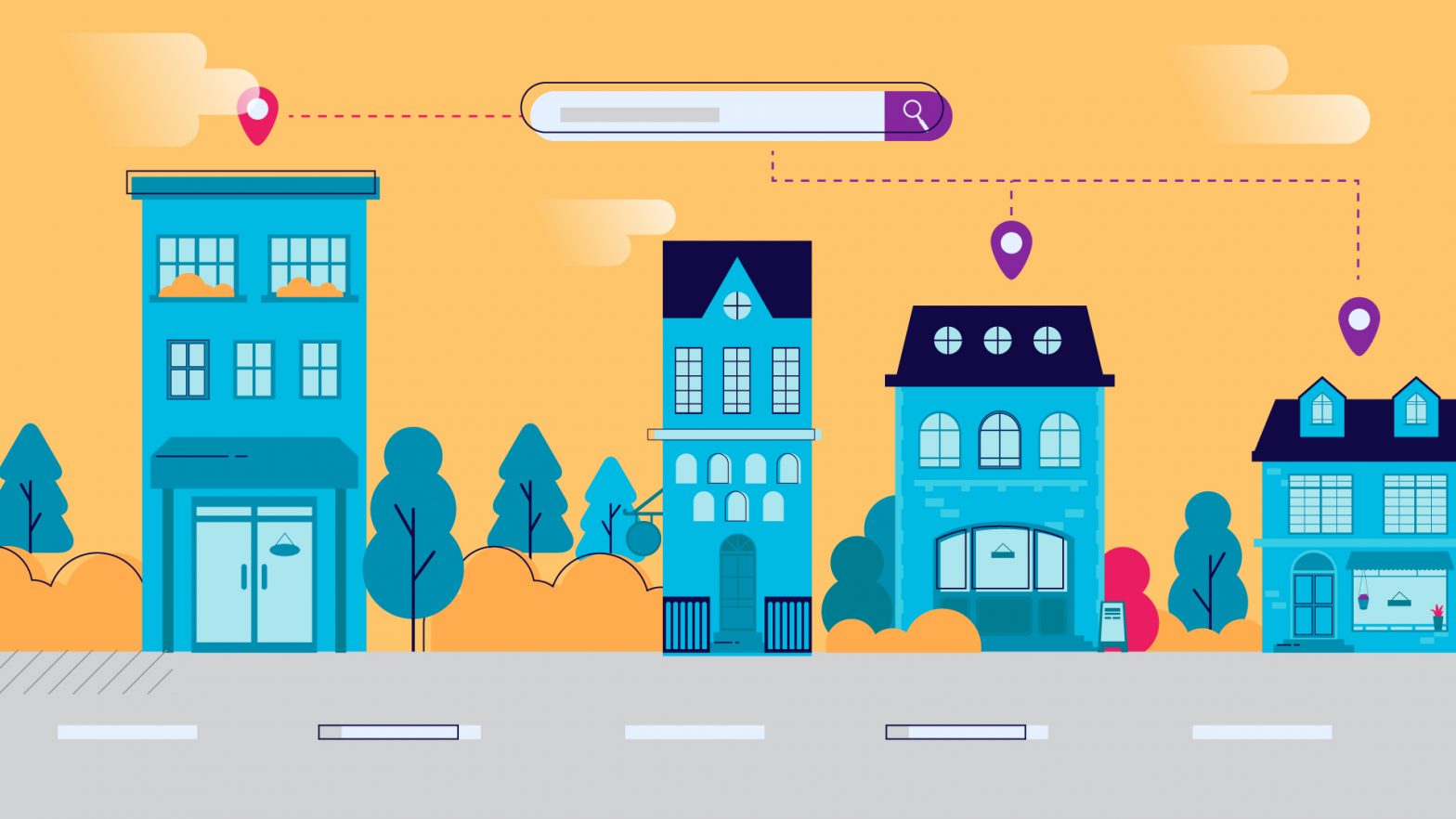There’s a new industrial revolution happening, digital innovations, transforming economics, jobs, and industries.
You may be familiar with some of the buzzwords doing the rounds– automation, artificial intelligence (AI), AI answers, and the Internet of Things (IoT).
As a small or medium business (SMB) owner, you should be sitting up and taking notice. Some of these technologies, when leveraged effectively, could give your business a significant upgrade.
Some possible benefits include more productivity, faster processes, fewer human errors, and guided decision-making.
In this mini-guide, we walk you through some prominent digital innovations you could use to develop your business in ways big and small. These tools aren’t necessarily expensive to implement, contrary to what you might think.
Some research, training, and experimentation will be necessary, though.
#1. Using cloud computing
Cloud computing is accessing remote computer hardware and software resources via the internet. This can be done on demand, allowing you to scale up and down as needed.
You don’t need to pay to set up and maintain your own infrastructure locally, or on-site – it’s all remote.
You don’t have to worry about data security or backups – the provider takes care of everything. There are countless cloud computing applications, from storage and employee management to business productivity and payment processing.
#2. Analyzing big-data
Big data analytics is the practice of analyzing vast volumes of data to spot trends, derive conclusions, and drive business decisions. There are multiple applications of big data analysis that you can use it to:
- better engage with customers,
- predict market trends,
- keep tabs on the competition,
- recruit talent,
- improve operations,
- improve your business model,
- and more.
Some examples of big data solutions you can try out include Google Analytics, Kissmetrics, and Amplitude, along with data engineering services to build and manage the data infrastructure behind them.
#3. Creating smartphone apps
Almost 54.4% of world wide web traffic now comes from smartphones. People use their phones to research businesses, make purchases, or utilize services. By launching a smartphone app, you can make your business more accessible than it already is.
An app is a great way to boost your visibility, provide a valuable service, market better, and generally improve customer engagement. Developing an app costs anywhere from $5,000 to $500,000, depending on the features you need and the level of customization.
#4. Supporting remote work
Allowing your employees to work remotely, partly or full-time, can greatly benefit your business. It makes employees more productive and also more engaged.
It’s easier to attract talented workers, seeing as everyone wants to work for a company with a flexible or hybrid work arrangement.
You also save on costs – the employee doesn’t need to telecommute, for one, and you may also be able to save on equipment, stationery, food, and similar.
If you want to support remote work, like data science remote jobs, you will need to have a suitable infrastructure set up.
You should look into project management, collaboration, video conferencing, and timekeeping solutions (more on this below).
Also, a desktop time tracker or one compatible with mobile devices can be useful for remote workers. This allows them to track their work hours accurately and provides insight into productivity and efficiency.
#5. Use cloud-based accounting software
A cloud accounting system is just like it sounds – a bookkeeping solution that runs on the cloud. Unlike a traditional desktop-based accounting app, you don’t need to manually install or update it.
Backups happen automatically, and the right accounting software makes it easy to organize and store receipts so you can get the most deductions while remaining compliant.
Furthermore, some cloud-based accounting apps come with extra features, like the ability to send out electronic invoices to clients or customers and make it easier to get paid on time.
#6. Online time-management tools
Time-management tools are apps and software solutions that help you manage your and your employees’ time.
Some examples are calendars, note-taking apps, cnims, time-management apps, employee time trackers, planners, and more. With the right daily planner app, you can plan out your day, figure out how to use your time optimally, and generally get more work done.
Many time management tools have other useful functions – like task creators, invoicing support, project management features, and budget tracking & expense management.
#7. CRM systems
Customer Relationship Management (CRM) systems are great for managing and nurturing relationships with your clients and customers. They act like a dashboard that collects and organizes customer-related data.
You can use a CRM to find all information about a particular client – such as agency CRM software, messages, calls, emails, hybrid meetings, receipts, and other documents.
This information can be shared amongst all your team members, making it easy for everyone to know what’s happening with a particular client, and how best to support them or engage with them.
Top examples of CRM apps are Salesmate, Pipedrive CRM, Zoho CRM, Zendesk, and Salesforce.
#8. Collaboration and communication apps
Collaboration and communication apps can be extremely useful. With collaboration apps, you can manage employees, assign tasks, track project progress, troubleshoot problems, and much more.
Some examples of collaboration apps that you can use for free (mostly) are Google’s G Suite and Office 365. Communication apps simplify internal company-based as well as external communications. Internally, you can use them to facilitate communications between employees.
Externally, you can use them to engage with and inform clients and customers.
RingCentral RingEX™ stands out as a cloud-based unified communications platform that seamlessly integrates both internal team communication and external client engagement.
Powered by AI tools like live transcription, call summaries, meeting insights, and sentiment analysis, it ensures smooth interactions across all stakeholders.
#9. Human Capital Management (HCM) apps
HCM apps allow you to give your HR department a shot in the arm. They simplify and streamline HR-related processes like workforce planning, onboarding, training, e-signing, and administration.
Your HR team can use these tools to better engage with, train, and retain employees. With the addition of an employee self-service portal, your employees can also use the HCM to find relevant company or work-related information quickly.
Some examples are self-onboarding, information on upcoming schedules, travel expense reimbursement, employee handbook access, and help desk requests.
Conclusion
Surprisingly, 80% of US small businesses are not taking full advantage of digital tools right now. Your business could be among them. Embracing digital transformation, as much as you are able, is a smart business decision.
It’ll be a bit of an investment, but with customized dashboards, it will make you a frontrunner in your field, differentiate you from the competition, and set you up for future success.
Author: Dean Burgess from ExcitePreneur