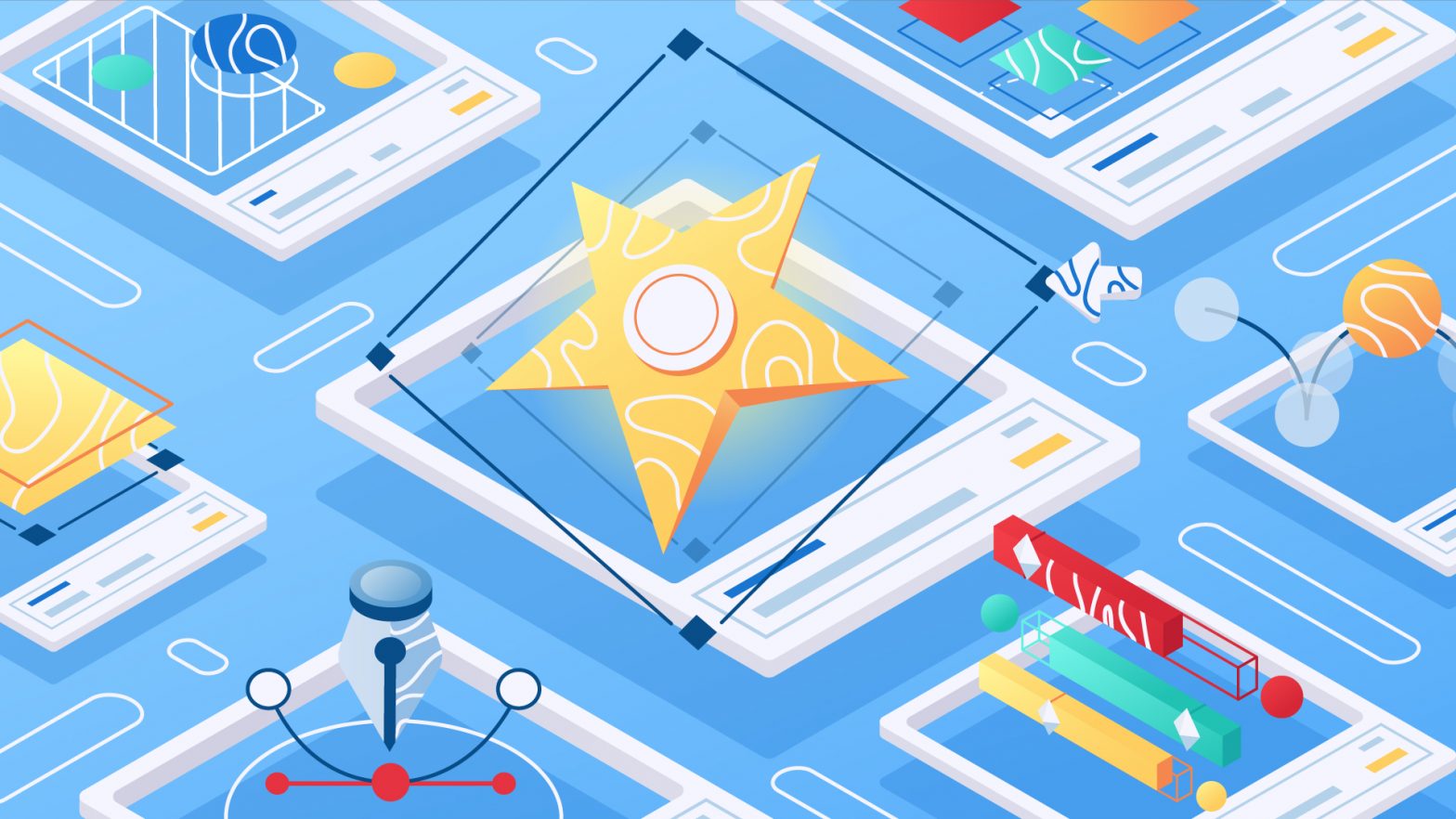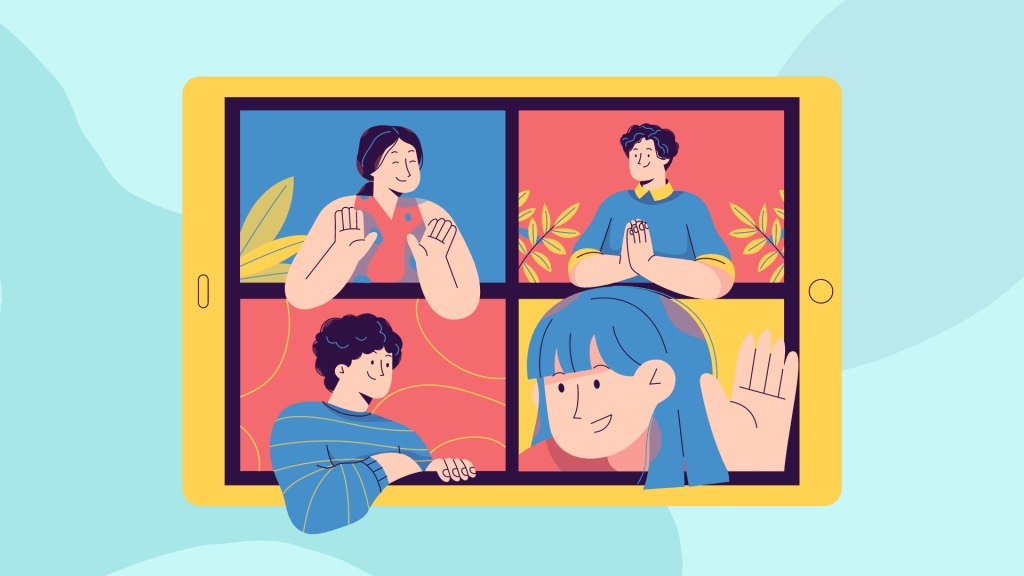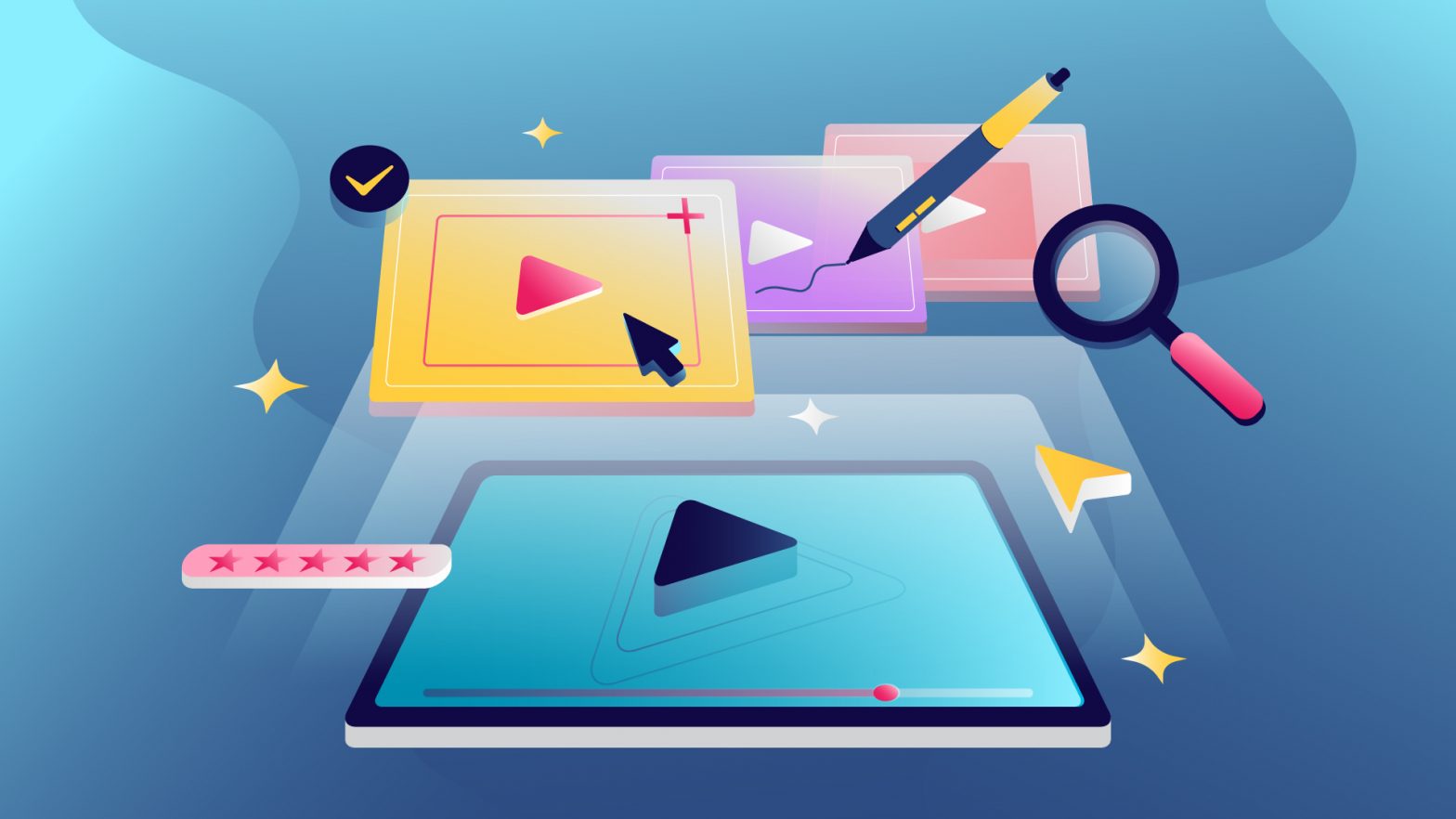Interactive videos are more relevant and memorable compared to other types of content. As a result, they bring more engagement (66%) and longer viewing time (44%). In this guide, we will show you how interactive videos work and how they can improve your content strategy.
We’ll explore its different types, as well as their benefits and applications. We provide clear steps to create interactive videos and include the best interactive video examples to show their effectiveness in different situations.
After reading this guide, you can design videos that tell compelling stories and motivate viewers to engage. If you also have a video content creation business, this article can be a great read to expand your service.
What Is An Interactive Video?
In a nutshell, an interactive video is a clickable video. It is a type of video that lets you click on different parts to make choices or get more information. As it plays, the video highlights a specific point where viewers can interact.
The interactive elements to add depend on the viewers’ needs and preferences. If your target audience wants to control their viewing experience, you can add interactive timelines to let viewers skip to specific sections based on their interests.
LaCantina Doors sets an excellent example. The brand designs its video content with eight different sections. Users can access the information they want to explore with a simple click.
When choosing interactive elements, consider your target audience’s age and technical proficiency. Younger audiences will be familiar with interactive elements, but not older audiences. Most of them might still prefer simpler interactions.
However, creating an interactive video requires well-developed planning and technical skills. When you’re on your way to making one, here are other key considerations to keep in mind:
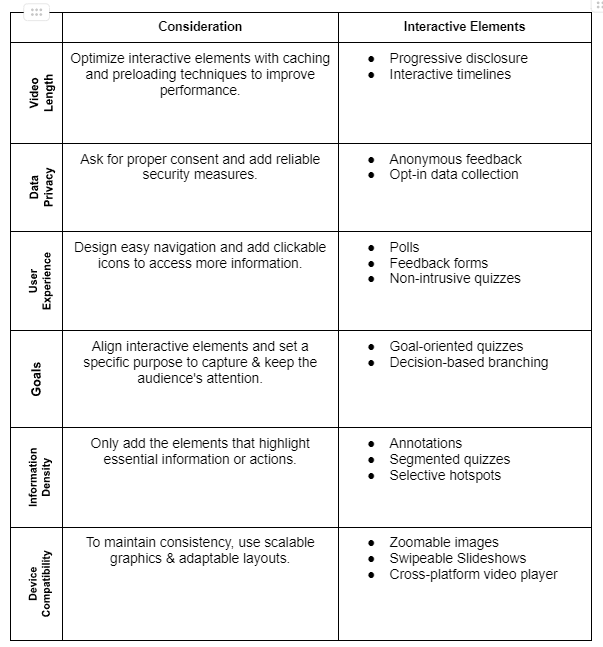
4 Types of Interactive Videos That Work
The interactive elements are most effective when paired with the correct video format. As you consider each one, see what works best for your needs. Here is a list of four types of interactive videos.
1. Interactive Virtual Experiences
The concept of a virtual experience is to envelop viewers in a simulated environment that feels real and engaging. It includes elements that trigger multiple senses (sight, sound, and touch).
These elements are lifelike, and viewers can interact with them naturally and intuitively. Moreover, the best thing about virtual experiences is versatility. This type of environment is accessible from anywhere, making it useful for several purposes.
Its common use case for interactive videos is education and training. It provides safe, controlled environments for students and professionals who want to learn and practice a new skill.
Prosple uses virtual experiences to provide graduate students with real-world work simulations. These allow students to test and develop their skills based on their expertise. Students can also access their virtual experiences using VR headsets.
The Best Interactive Elements To Add
Aside from VR technology, you can make your virtual experience more interactive using these elements:
- 360° views: Allow users to explore an environment in all directions. They’re best for simulation training, like observing a manufacturing plant.
- Choice-based navigation: Let users control their exploration. This enables students to navigate the video content based on their interests or needs.
- Interactive objects: Any objects that users can manipulate, such as clicking, dragging, or resizing. They are ideal for hands-on training like using virtual tools and machinery.
- Branching scenarios: Design different narrative possibilities to tailor the users’ learning journey. Each choice leads to a different storyline and outcome. It’s effective in decision-making exercises.
2. Interactive Customer Support
Customers want 24/7 support and to get an answer quickly when in need. Interactive videos are the right solution as they guide customers to fix their issues immediately and clearly.
When the customer accesses the support’s interactive video (app, email, or website), here’s how it often works:
Step 1: Receive a welcome message explaining the topics the video will cover and how to use its features.
Step 2: As the video plays, it will pause to present choices or ask the customer questions.
Step 3: Once the customer selects the appropriate choice, the video will provide step-by-step instructions or propose a solution to the customer’s specific problem.
Step 4: The video will ask for feedback questions like “Did this solution work for you?” after each major step or at the end of the video.
Step 5: In cases where a proposed solution doesn’t work, the video offers the flexibility of presenting an alternative solution or connecting the customer with a live support agent.
A great interactive video can also include forms to record customer personal information (name, email, etc.). You can allow viewers to skip unnecessary information and discuss only the most relevant topics.
Consider embedding a knowledge base link in the video for customers who prefer reading. They can find articles, FAQs, manuals, and other documents that may help them solve their issues or concerns.
The Best Interactive Elements To Add
These elements can make your customer support videos more engaging, efficient, and effective:
- User control: Allow viewers to pause, replay, or skip sections
- Decision trees: Videos will provide choices based on the viewer’s responses
- Surveys: Ask viewers whether the solution worked or if they need further assistance
- Diagrams or flowcharts: Help viewers understand each process of the step-by-step guide
- Hotspots: Add clickable areas within the video to give viewers additional details or instructions
- Clickable buttons: Easy navigation through different video sections (next step, main menu, etc.)
3. Interactive Video Marketing
Allowing your target audience to communicate their preferences and needs builds a more personal and stronger connection. Interactive videos are the best tool for marketing campaigns.
They create a two-way communication channel between the brand and the target audience. Implement it properly to build better campaign performance and potentially generate:
- 14% more sales.
- 11% more referrals.
- 21% more web traffic.
- 18% more leads generated.
- 25% better conversion rates.
You can read this go-to video marketing guide to learn more about how you can plan an effective video marketing campaign. It includes the best types of videos and tools to make the creation process simpler and more effective.
Practical Applications Of Interactive Video Marketing
Video marketing serves a wide range of purposes. Let’s explore the most popular applications and learn the best interactive elements.
eCommerce Shoppable Videos: Shoppable videos allow customers to discover and purchase products directly in the video. They include clickable hotspots or tags to proceed to the product page or checkout cart.
Here’s an example from Ted Baker, a famous brand that used shoppable videos and interactive elements to promote its campaign.
SaaS Product Demonstration: A product demo is your go-to solution to educate your target audience on how your software works. Most demos include interactive walkthroughs to help users understand how it operates in real-world scenarios.
Every business has unique needs. That’s why most tech companies offer a 1-on-1 walkthrough to personalize the user experience based on the customer’s needs. You can also design a guided walkthrough to onboard new users.
DialMyCalls is one brand that does it well. They designed a 15-minute one-on-one walkthrough for their church texting app.
4. Interactive Recruitment
Recruitment videos tell engaging stories about the company’s culture, values, and work environment. This helps top candidates assess whether they would fit the company well.
Using scenario-based simulation, you can make recruitment videos engaging and fun. It provides real-life situations and tests how top candidates might handle them. Deloitte set an excellent example by designing an interactive recruiting experience.
The Best Interactive Elements To Add
While finding top talents is relatively easy, the real challenge lies in securing their interest. Top candidates often receive many job offers, making it hard for companies to stand out.
Add interactive elements to your recruitment video to improve the candidate experience. Here’s how:
- Skill assessments: Include quizzes to assess each candidate’s preferences and aspirations.
- Embed surveys and feedback forms: Allow candidates to share their opinions about the recruiting experience and feedback for further improvement.
- Choose your career path (Branching scenarios): Design scenarios where candidates can choose which department, role, or topic to explore.
- Company history (Interactive timelines): Add an interactive timeline for candidates to learn more about the company’s history, significant milestones, and future goals.
A Step-by-Step Guide To Interactive Video Creation
Understanding your video purposes is important before creating an interactive video. If you’ve finalized your objectives, read this step-by-step guide, along with the right tools you can use.
Step 1: Set Your Video’s Direction
Start by asking yourself, “What do you want to achieve with your interactive video?” This will help you set a clear direction for the creation process (content and video structure). Here’s a list of common types of objectives:
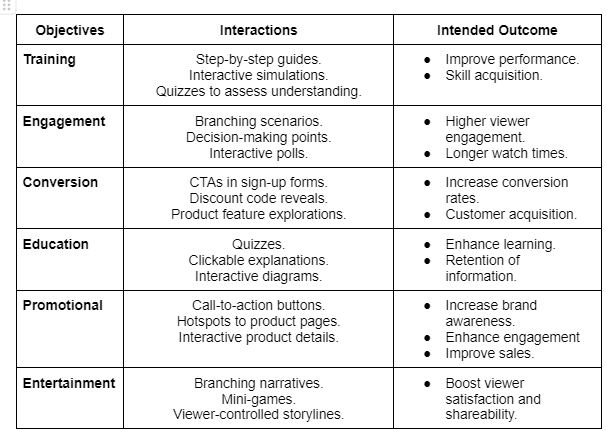
Best Practice: Select A Goal-Setting Method Based On Needs
There are different types of goal-setting methods, and each has its unique purpose. Let’s explore the popular methods:
- SMART goals: Clarify the tasks you need to focus on.
- OKRs (Objectives & Key Results): Set ambitious but achievable objectives. Then, communicate the milestones needed to complete them to the team.
- Process-based goals: Break large processes into small, manageable tasks to make them easier to handle.
Step 2: Plan Story Flow Using A Storyboard
A storyboard helps you plan the flow of your video content. It often includes details such as actions, dialogue, and interaction points. This maps out each scene and ensures the story flows seamlessly. It also makes it easier to identify any inconsistencies in the storyline.
You can create original interactive content from scratch, which can be time-consuming. To make it easier, you can use a template. Here’s a sample storyboard template for building a smooth and intuitive user experience for a mobile app.
Best Practice: Refine & Adjust Storyboard
As you bring your story to life, you will discover more ideas to enhance your video content. Make your storyboard as flexible as possible so that you can refine and adjust it whenever new feedback or creative insights come in.
Step 3: Pick A Tool That Matches Your Needs
The performance of your interactive videos will depend on the tools you use. Invest in a reliable interactive video editor to produce better results every time. Consider these key factors:
- It must be compatible with your existing systems and workflows.
- It should have an easy-to-navigate user interface and intuitive workflows.
- Select tools with strong security features that can protect your sensitive data.
- It should offer flexibility to accommodate plan, project, or workflow changes.
- It should offer reliable customer support and comprehensive online help resources.
- It should provide the specific features and functionality to achieve your desired results.
Popular Tools To Create Interactive Videos
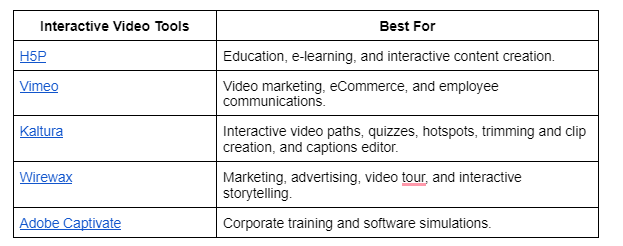
Step 4: Create Actionable Content
When developing your content, make sure to align it with your objectives. Let’s say you’re developing B2B marketing content to build buyer trust. Here’s how you can deliver it:
- Create educational content to position you as a trusted source of information
- Provide social proof to highlight the positive experiences of your past and existing clients
- Create content that identifies and addresses your target audience’s pain points and challenges
Gaining buyer trust is challenging, but these strategies can help you succeed. If you want more strategies, read this in-depth guide on how to build buyer trust. It provides additional insights to enhance your efforts further.
Best practice: Identify Repurposing Opportunities
Repurposing content maximizes the value of your existing content. A key strategy to find repurposing opportunities is to track current industry or niche trends.
For example, research shows that 24% of Americans plan to start a side hustle this year. If you have blog posts or infographics relevant to this, you can turn them into interactive videos.
This ‘50 Side Business Ideas‘ blog post is a great listicle example to repurpose. You can convert it to a one-page content asset or split it into several, so you have multiple pieces of content to post. If you want to do so, here are some considerations:
- Create a storyboard with different sections; each presents the idea information.
- Add branching narratives to enable your viewers to watch only their preferred information.
- Place clickable hotspots so your viewers can access more information.
Step 5: Build The Interactive Video
Creating interactive videos is similar to making traditional videos. Combine the content, media assets, and interactive elements. Start by designing the layout and navigation controls. This ensures that the user interface is easy to understand and navigate.
The media assets add context to your video content. So, make sure to pick high-quality media assets relevant to your storyline. Animations, interactive infographics, and video clips are popular media assets that most marketers add.
Narration is the human touch to your storytelling process. Deliver it well, making your story more relatable and memorable. When choosing a narrator, focus on the following:
- Tone: Should reflect the story’s subject and mood
- Pace: You must have the right balance to prevent overwhelming or boring your audience
- Intonation: Guide your audience through your story narrative with utmost clarity and emphasis
Best Practice: Test & Iterate
When adding an element to your video, perform thorough testing. It will help you spot bugs, technical issues, or usability concerns.
Test your interactive video on different devices and browsers. Each device and browser interprets interactive elements and media assets differently. It will help you see if interactive video functions work well and look consistent across various platforms.
Step 6: Publish & Share
Once you finish your interactive video, publish it on your preferred platform. You can also embed it into your website to keep visitors on your site longer, which increases engagement and search engine rankings.
Social media channels are another ideal platform for posting and sharing. Pick the channels where your target audience spends the most time, such as YouTube, Instagram, and TikTok.
Significantly, TikTok is rising in popularity with younger audiences. It prioritizes user preferences and engagement rather than follower count. This is an opportunity to make your interactive videos go viral quickly.
Best Practice: Optimize Interactive Video For SEO
Optimize your video to maximize your search engine visibility. Here’s a list of SEO elements to focus on:
- Add clear and descriptive titles: Summarize the video content or add any unique aspects of the video (e.g., benefits)
- Include relevant keywords in the video description: Use keyword research tools to find the right keywords. Place the most important keywords near the beginning of the description.
- Select relevant tags: Identify your video’s main topics and keywords.
- Place your videos in the correct category: Focus on the video’s purpose (e.g., education, entertainment, how-to, style, etc.)
- Provide captions and transcripts: Manually add captions, use captioning software or the platform’s automatic captioning feature.
Conclusion
Interactive videos offer a fresh way to capture audiences’ attention and drive meaningful interactions. Pay attention to your audience’s needs to create content and storylines that resonate with them.
Whether educating or converting viewers into customers, Explainerd can help you. They offer packages to help you create an interactive video that aligns with your goals. Check out their website to learn more about their services.