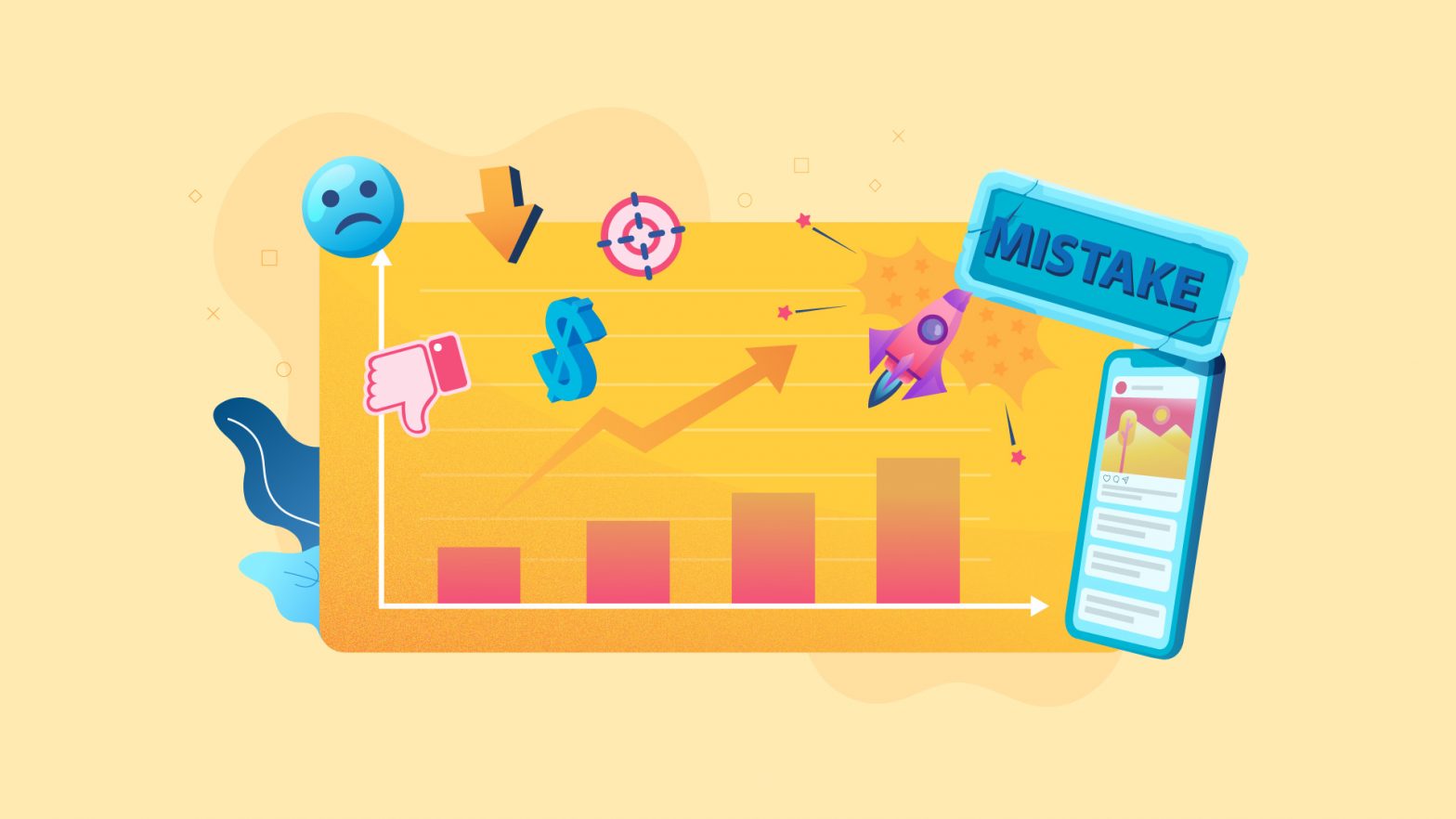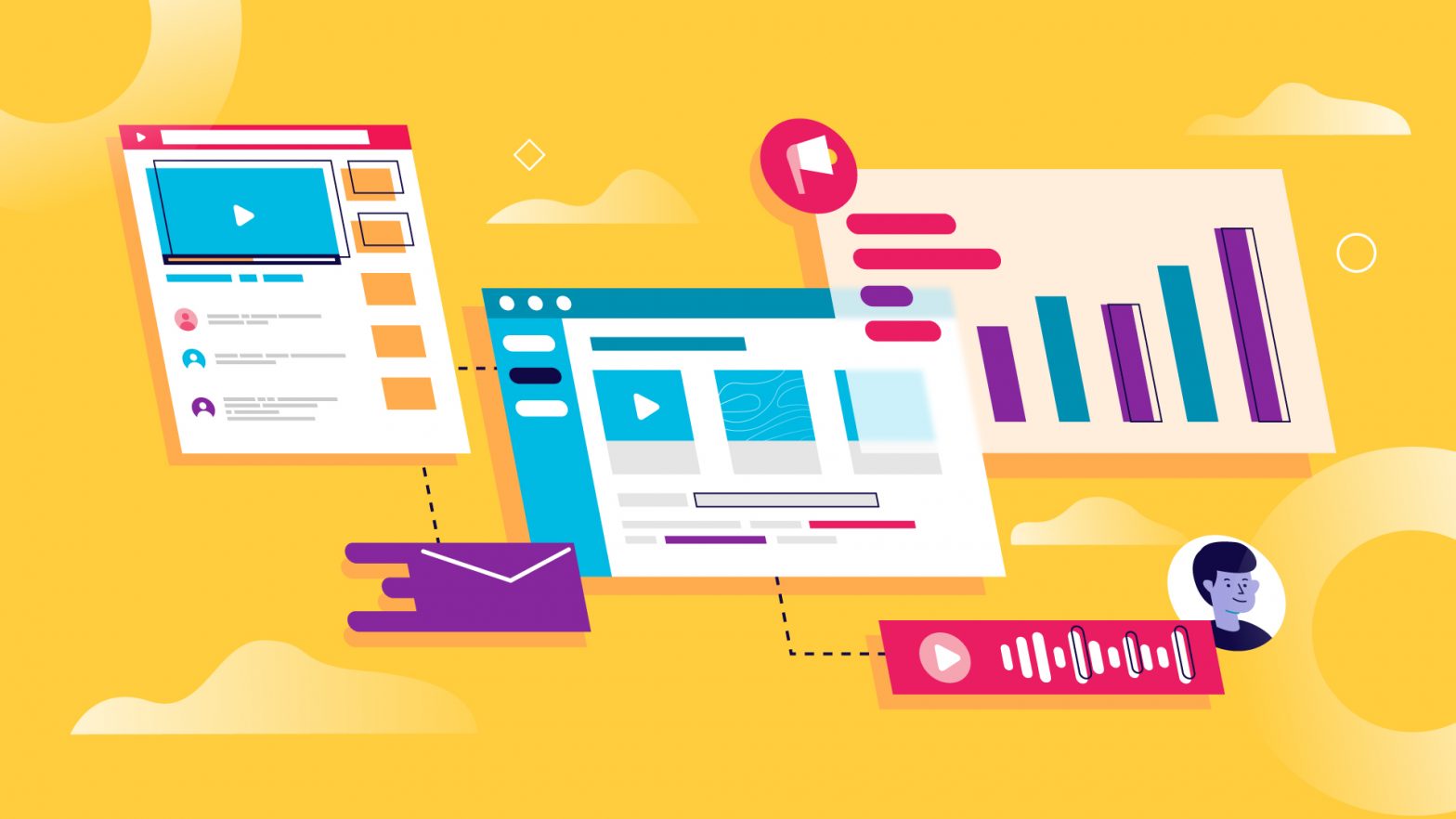After assessing the post COVID changes in global business infrastructure, you have finally decided to move online, searching for better prospects, right?
But, wait! Do you have a cybersecurity plan for your startup website? Wondering why it’s essential to have a cybersecurity plan first?
Well, according to the FBI, there were 1000 cybersecurity cases before COVID-19, but after the pandemic struck, those cases skyrocketed to 3000-4000 per day. There were not a few cases of personal secure identity either. Currently, the numbers are increasing.
Therefore, the FBI registered a whopping 300% increase in cybercrime. So, the question isn’t about whether you should or should not adhere to cybersecurity measures. Instead, you must think about making this a budget-friendly affair for your website.
And, don’t worry because we are going over 7 quick tips that will help you plan your cybersecurity. Let’s take a look:
#1. Get a malware scanner
Let’s cut to the chase. It would help if you made the necessary investments to secure your website.
Malware scanners are first in line here. They monitor your website for cyberattacks and ensure that no malware can infect your system and compromise your website.
Malware scanners detect, quarantine, and suggest ways to counter the threat. There are plenty of them in the market for you to buy.
#2. Encrypt your data
At some point, every business needs to interact with its customers. After all, that is why businesses create their website- to enhance their reputation and sales, right?
Therefore, SSL is utterly necessary for every business. Wondering why?
An SSL or Secure Sockets Layer certificate encrypts the data transferred between a customer and a website. It uses an SSL handshake that enables it to hide sensitive information shared on the network.
In this way, hackers are denied access to bank details, credit/debit card numbers, addresses, phone numbers, and passwords.
SSL has two variants: a regular SSL and a wildcard SSL. So, let’s break them down for you.
A regular SSL protects only your primary domain, for example, www.domain.com. In contrast, a wildcard SSL can protect both your primary domain and an unlimited 250 number of subdomains of the first level of a primary domain.
In other words, a wildcard SSL can protect both www.domain.com and shop.domain.com, blog.domain.com.
Now, you must be wondering, where should I buy an SSL from? Well, there are few budget friendly SSL certs from well-known SSL providers and their products like RapidSSL wildcard SSL from RapidSSL authority, Comodo single domain, Sectigo SSL cert, GlobalSign SSL certificate, etc. These SSL certs offer strong encryption but at a reasonable price.
#3. Secure your login page
If you are creating a login page, the chances are that you want customers to create their accounts on your website.
Therefore, it is best to ensure that your page has a two-factor authentication system enabled.
A 2-factor authentication system adds a layer of security other than the password. It asks users to verify themselves by entering a 4-6 digit code sent on their registered email address and phone number.
So, even after entering the right password, the user must enter the correct PIN.
#4. Password strength
Just because you have technologies like a wildcard SSL and a 2-factor authentication installed on the login page does not mean that you can allow users to enter random and weak passwords.
You must always encourage users to enter strong passwords. A 14-digit password that facilitates special symbols, letters, and alphabets are strong.
You can add a constraint to your login page that restricts first-time users from creating strong passwords so that the risk of cybercrime can be averted.
Therefore, do not give any chance to a hacker to compromise your website.
#5. Add constraints to login attempts
Hackers generally execute brute force attacks where they buy many credentials for the dark web and use bots to enter those credentials in websites to find the right combination of username and password.
If this goes on endlessly, hackers will find the correct password and username sooner or later. Therefore, to avert this danger, you must limit the login attempts to a maximum of 5.
If a user gives 5 wrong attempts, the system will automatically block their IP address from attempting anymore.
This will help keep all IP addresses in check and minimize brute-force attacks.
#6. Don’t rely on a hosting provider for backups
This is one of the most critical points in all cybersecurity tips. Though hosting providers claim that they keep a backup of your day-to-day data, you cannot just take their word for it.
It is essential to create backup systems of your own to repel cyberattacks and reduce downtime. By having your backup on the cloud and hard drive, you do not have to rely on any third party to get back on track.
We all know how downtime affects business’s reputation. That is why backups are of paramount value.
#7. Utilize vulnerability scanners
What better way to test your water than running a cyberattack on your website?
You can use vulnerability scanners that can help test the strength of your website to fight cybercrime.
It will run a fake cyberattack on your website to figure out its vulnerabilities in it. Scanners will run real-time scans so that you can see how your plugins, SSL certs, firewalls, anti-viruses, and other security protocols are performing under attack.
Though many startups won’t want to invest in it, if you want to have a secure business online, then a vulnerability scanner is your best bet.
Final Thoughts
2022 is coming up with new cybersecurity challenges for global business websites. Hackers are developing unique tactics to tackle the current cybersecurity infrastructure.
That is why you must stay updated and ready for an attack. But there is nothing to worry about if you have protocols like SSL certs, firewalls, vulnerability, and malware scanners at your disposal.
There are plenty of tools that claim to provide the best protection, but these protocols should be enough for a business that has just started to set itself up for cyberspace.
So, follow these seven tips above and keep your website security strong.
Author: Denny Fontaine