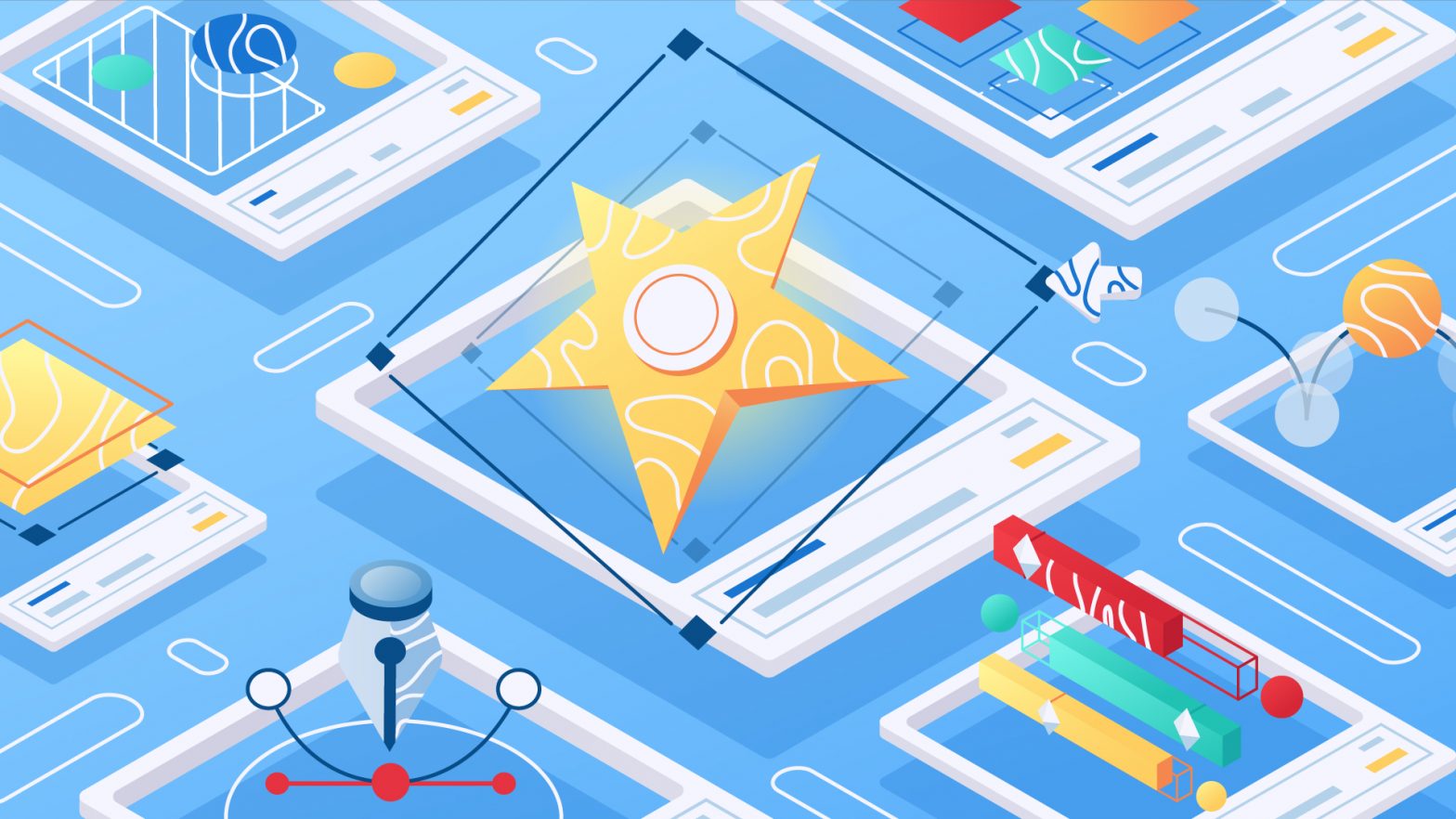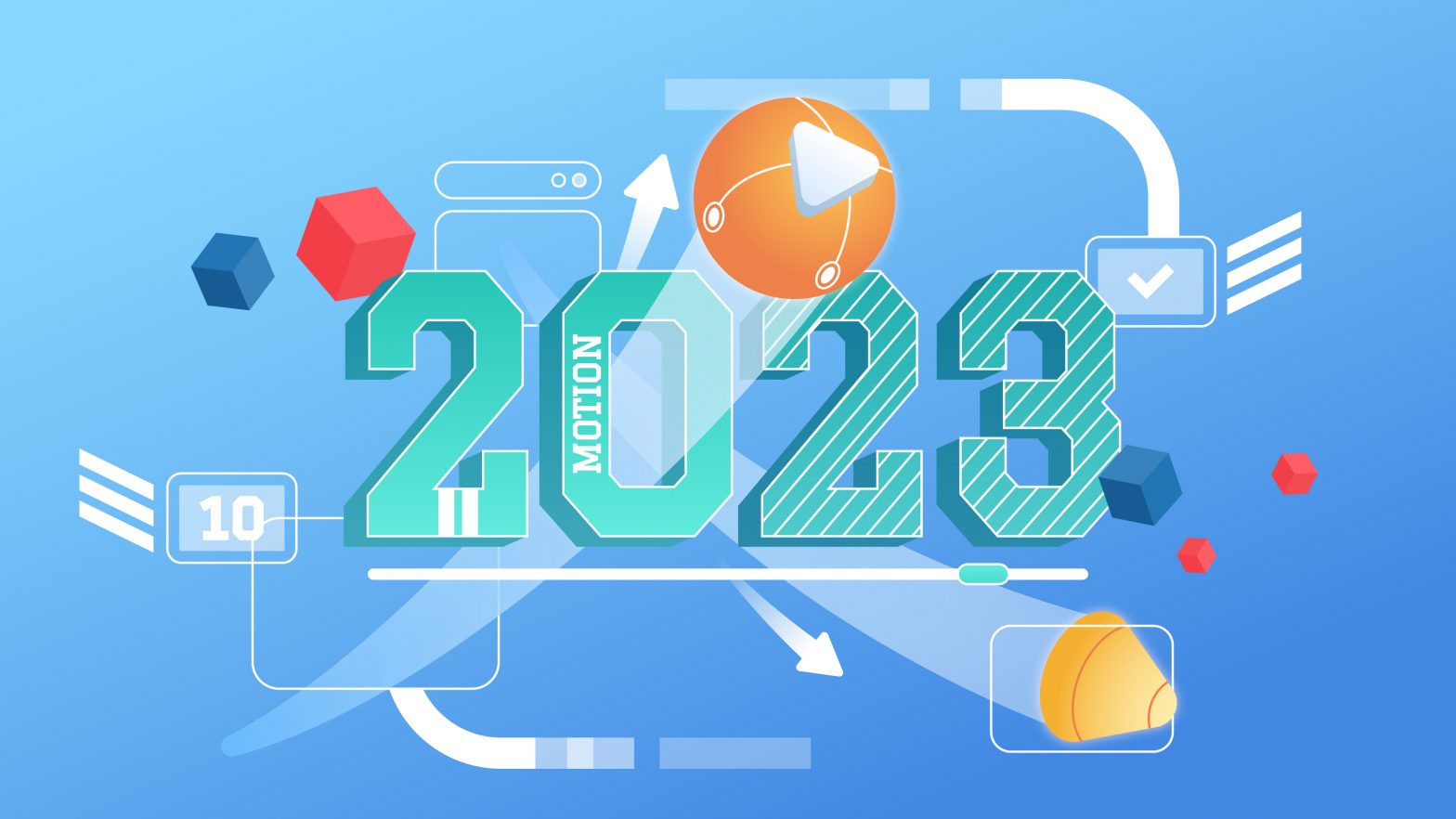If a picture is worth a thousand words, how many words would a video convey? The answer would be a thousand times the number of frames or pictures in the video. That’s potentially millions of words.
Similarly, while we all appreciate the vast amount of information that static infographics can convey, have you considered the enhanced communication potential of animated infographics?
Animated infographics are the key to amplifying your content and rendering your data presentation more precise and captivating. In this guide, you’ll learn how animated infographics can transform the way you present content.
The Basics of Infographics
What are Infographics?
Infographics, also known as “information graphics,” are visual representations designed to simplify complex data. By utilizing charts, graphs, icons, images, and text, they communicate a clear message. They serve as an effective tool to make intricate information more digestible and accessible to a wide audience.
Here’s a quick example:
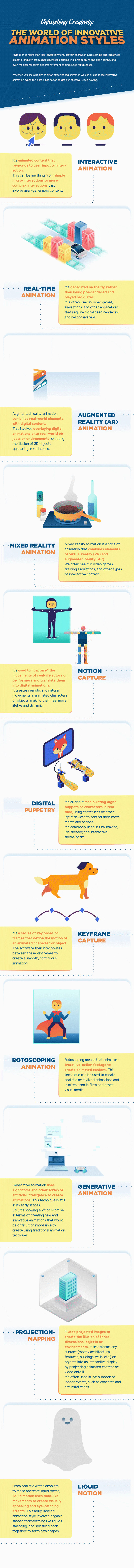
The Benefits of Using Infographics
Infographics offer several advantages for both creators and consumers:
- Clarity: Infographics simplify complex information, making it more digestible for audiences. Through visual presentation, they effectively reduce comprehension barriers.
- Engagement: Compared to plain text, infographics are far more visually engaging. Their blend of colors, images, and text captivates and sustains the viewer’s attention, offering a stimulating visual experience.
- Memorability: Visual content tends to be more memorable than text alone. Infographics harness this, leveraging our innate tendency to recall visual details, which results in enhanced information retention.
- Efficiency: In an era of dwindling attention spans, infographics stand out by conveying essential information swiftly, catering to those with limited time.
- Versatility: Suitable for a wide range of contexts, infographics can be integrated into everything from educational materials to marketing campaigns. Their adaptability ensures effective communication across various domains.
Types of Infographics (Static vs. Animated)
Infographics come in two primary forms:
- Static Infographics: These are traditional, non-moving graphics. They are a snapshot of information at a specific moment and don’t involve animation or interactive elements. Static infographics are widely used and effective for presenting straightforward data and concepts.
- Animated Infographics: As the name suggests, animated infographics incorporate movement and interactivity. They use animation to present information, allowing elements to transition, appear, or change over time. Animated infographics are particularly effective for storytelling, demonstrating processes, and engaging viewers with dynamic content. They have become increasingly popular in the digital age due to their ability to create captivating and immersive experiences.
Real-life example: Here’s an animated infographic from the series ‘Breaking Bad’
In the following sections, we will explore animated infographics in greater detail, focusing on their advantages and practical considerations.
The Advantages of Animated Infographics
A. Captivating and Engaging
Grabbing the Viewer’s Attention:
- Animation immediately attracts the viewer’s eye. The movement on the screen stands out amidst static content, making the viewer take notice.
- Movement and visual transitions create curiosity. When elements move and change, viewers are inclined to explore the content further, leading to increased engagement.
Holding the Viewer’s Interest:
- Continual motion maintains viewer engagement. Unlike static content that may become stale, animated infographics keep the audience’s interest alive throughout the presentation.
- Animated infographics encourage viewers to explore the entire content. The dynamic nature of animation encourages users to scroll, click, or interact to uncover more information, ensuring a deeper level of engagement.
B. Improved Data Comprehension
Dynamic Data Visualization:
- Animations help illustrate data trends and changes over time. When data is presented in motion, it becomes easier for viewers to grasp patterns, trends, and fluctuations.
- Complex data becomes more accessible through motion. Complicated data sets that might be daunting in static form become more digestible when presented with animations. Viewers can see cause-and-effect relationships and understand data more intuitively.
Enhanced Storytelling:
- Animation aids in conveying a narrative or process. Animated infographics allow creators to tell a story, whether explaining a complex concept, narrating a historical event, or guiding users through a step-by-step process.
- Allows for step-by-step explanations and visual storytelling. With animation, you can break down complex ideas into a series of digestible steps, making it easier for the audience to follow and comprehend the information.
C. Increased Shareability
Viral Potential:
- The dynamic nature of animated infographics encourages sharing. People are likelier to share content that captivates and informs, and animated infographics have a higher potential to go viral than static content.
- Viewers are more likely to share content that captivates and informs. When viewers find content engaging and informative, they become advocates and share it with their networks, extending its reach.
Social Media Appeal:
- Animated infographics are eye-catching on social platforms. In the competitive landscape of social media, where users scroll rapidly, animated infographics stand out. They capture attention, making viewers stop to interact with the content.
- They stand out in crowded newsfeeds, boosting social media shares and engagement. On platforms like Facebook, Twitter, and Instagram, where users encounter a continuous stream of content, animated infographics break through the noise, increasing the likelihood of shares and interactions.
Creating Animated Infographics
A. Tools and Software Options
To create animated infographics, you’ll need the right tools and software. Here are some options to consider:
Animation Software:
- Dedicated animation software like Adobe After Effects or Animate provides robust features for creating complex animations. These tools offer precise control over timing, transitions, and effects.
- User-friendly animation tools like Vyond or Powtoon are ideal for beginners or those looking to create animations without an extensive learning curve. They often come with pre-built templates and assets.
Infographic Design Tools:
- Graphics software like Adobe Illustrator or Canva is essential for creating the visual elements of your infographics. While they primarily focus on static design, you can use them to design individual frames or elements for your animated infographic.
B. Design Principles for Animated Infographics
Creating effective animated infographics requires attention to design principles that enhance clarity, engagement, and storytelling:
Visual Hierarchy:
- Organize content to guide viewer attention. Use animation to emphasize key points or data, ensuring viewers focus on the most critical information first.
Consistency in Style:
- Maintain a cohesive design throughout the infographic. Consistency in colors, fonts, and graphics ensures your message remains clear and professional.
- Ensure colors, fonts, and graphical elements align with the message. The visual elements should complement the content and reinforce the overall narrative.
Simplicity and Clarity:
- Avoid visual clutter; keep animations clean and purposeful. Overly complex animations can confuse viewers and dilute your message.
- Use clear, concise language in text and visuals. Animated infographics are effective when they communicate ideas succinctly and straightforwardly.
Storytelling Techniques:
- Incorporate a narrative structure to engage viewers. Storytelling is a powerful way to connect with your audience and make your information more relatable.
- Use animation to unfold the story sequentially or reveal information gradually. Progressive disclosure keeps viewers engaged and curious about what comes next.
Effective use of these tools and design principles is crucial for creating animated infographics that are visually appealing and convey information clearly and engagingly.
Tips for Effective Animated Infographics
A. Choosing the Right Data
- Select data that is relevant to your message and audience. Start with a clear understanding of your objectives and the information you want to convey. Using a flowchart maker can assist in visually organizing your data and insights.
- Focus on key insights to avoid overwhelming viewers. Prioritize information that supports your narrative and aligns with your communication goals.
- Ensure data is accurate and up-to-date to maintain credibility. Check your sources and verify the accuracy of the information you present.
B. Timing and Pacing
- Control the speed of animations for optimal understanding. Consider the viewer’s reading pace and ensure that animations don’t progress too quickly or too slowly.
- Match animation timing to the viewer’s reading pace. Use timing and pacing to guide viewers through the content, allowing them to absorb information comfortably.
- Use animation to guide viewers’ attention to critical elements. Highlight key data points or transitions with animations to ensure they don’t go unnoticed.
C. Incorporating Interactivity
- Add interactive elements such as clickable buttons or tooltips. Interactivity encourages viewers to engage with the content actively and explore additional details.
- Encourage viewer engagement through interactive quizzes or surveys. These features make the infographic more engaging and provide valuable feedback and insights.
- Ensure interactivity enhances the user experience and aligns with your goals. Interactivity should serve a purpose: educating, entertaining, or collecting information.
D. Responsiveness for Different Devices
- Design animated infographics to be mobile-friendly. With a significant portion of internet traffic coming from mobile devices, your animated infographics must display and function well on smartphones and tablets.
- Test across various devices and screen sizes for compatibility. Ensure your infographics look and work as intended on various devices and browsers to reach the widest audience possible.
- Optimize load times to prevent user frustration. Large animations or high-resolution images can slow down loading times. Optimize your content to minimize wait times and provide a seamless user experience.
Challenges and Considerations
As with any creative endeavor, creating animated infographics comes with its set of challenges and considerations:
A. Accessibility and Inclusivity
- Ensure animated infographics are accessible to all, including people with disabilities. Provide alternative text for non-text elements to make the content accessible to screen readers.
- Choose color schemes that are legible for those with color blindness. Consider using color combinations that adhere to accessibility guidelines to maximize inclusivity.
B. Loading Times and User Experience
- Optimize file sizes to prevent slow loading times. Large animations can lead to frustratingly long load times, deterring users from engaging with your content.
- Consider user bandwidth and device capabilities. Not all users have high-speed internet connections or powerful devices, so it’s crucial to make your animated infographics accessible to a broad audience.
- Provide a clear loading indicator for longer animations. Let users know the content is loading to manage their expectations and reduce abandonment rates.
C. Balancing Aesthetics with Content
- Prioritize content clarity over excessive design elements. While aesthetics are essential, balancing visual appeal and the ability to convey information effectively is crucial.
- Avoid overwhelming viewers with too much animation or visual effects. Flashy animations may distract from the core message and make the content less informative.
- Ensure that visuals enhance the understanding of the content. Every animation should serve a purpose: clarifying a concept, illustrating a process, or emphasizing a key point.
D. Copyright and Data Accuracy
- Use only licensed or properly attributed media in your animations. Respect copyright laws and intellectual property rights when using images, videos, or other media in your animated infographics.
- Cite sources for data and information to maintain credibility. Providing references and citations enhances your credibility and allows viewers to verify the information presented.
- Regularly update your animated infographics to reflect the latest data and findings. Outdated information can lead to misinformation and erode trust in your content. Stay vigilant and ensure that your infographics remain accurate and up-to-date.
Addressing these challenges and considerations is essential to creating animated infographics that are visually appealing but also accessible, informative, and user-friendly.
Future Trends in Animated Infographics
The world of animated infographics is continually evolving. Here are some future trends to watch for:
A. AI-Generated Animations
- AI and machine learning algorithms will play a larger role in automating the creation of animated infographics. Smart algorithms can analyze data and generate animations that dynamically adapt to changing information.
- This trend will streamline the infographic creation process and improve efficiency. Creators can generate animations more quickly and efficiently, allowing for faster content delivery.
B. Virtual and Augmented Reality Infographics
- As virtual and augmented reality technologies advance, infographics will become immersive experiences. Users will interact with 3D infographics, exploring data and concepts in three-dimensional space.
- AR and VR will revolutionize data visualization and education. These technologies will offer new ways to engage with information, making learning and exploration more interactive and dynamic.
C. Integration with Data Analytics Platforms
- Animated infographics will seamlessly integrate with data analytics tools and platforms. Real-time data updates will be incorporated, allowing users to interact with live data visualizations.
- This integration will benefit businesses, researchers, and educators in making data-driven decisions. Users can access up-to-the-minute data and insights, enhancing their decision-making capabilities.
Conclusion
Animated infographics are powerful tools for engaging audiences and simplifying complex data. Their future looks promising as they integrate with AI, virtual reality, and data analytics.
They are not merely a trend but a pivotal facet of effective communication, revolutionizing data presentation. Embracing this medium promises to keep content engaging, informative, and transformative.
Author: Uday Tank, Content marketing leader at Rank Wisely.