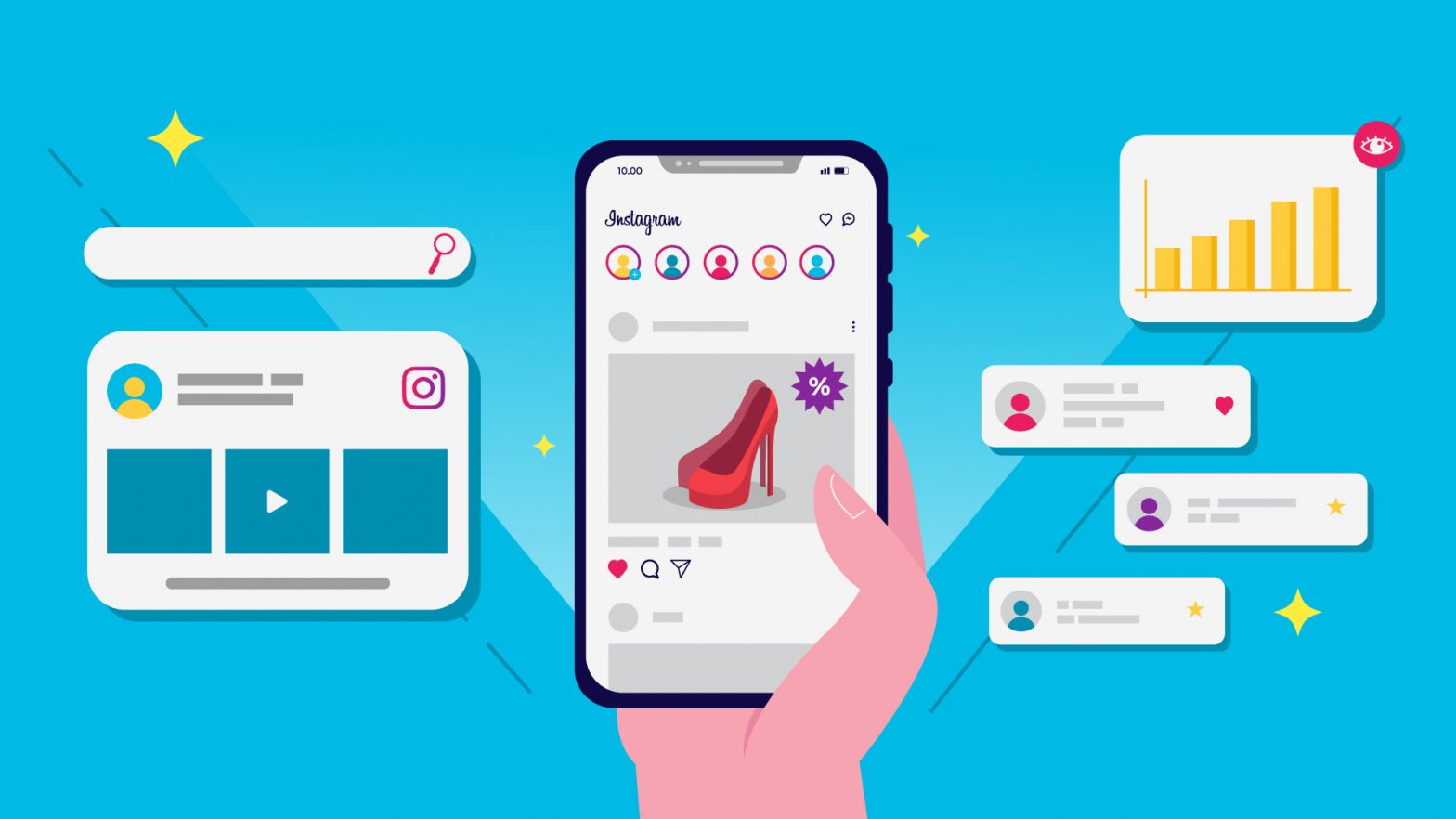YouTube Analytics — YouTube is the most popular video-sharing platform today. So much so that it has become a go-to resource for consumers to learn more about products and services they are interested in. Conversely, businesses can leverage YouTube to reach audiences, promote products, and foster brand loyalty.
How would you know if you are achieving these goals through YouTube marketing? This is where YouTube analytics comes in.
In this article, we will dive into the basics of YouTube analytics to help you optimize your video marketing strategy. We will also share the essential metrics you should monitor to determine whether your efforts are worth it.
Why Should You Monitor Your YouTube Analytics?
Aside from being a promotional platform for your business, YouTube allows you to monitor your content’s performance and whether you are reaching the audience you want. However, you need to know where to look.
To start, you must access YouTube Studio and check your analytics. Click your profile photo at the upper-right corner of the platform’s interface and choose “YouTube Studio.” You will find the “Analytics” option on the left side of your screen. Doing so should bring you to this screen:
From here, you can monitor the metrics that can help identify the following:
- Who your audience is. Using YouTube analytics can help you understand your views better. This includes identifying their age group, location, and preferred devices. That way, you would know where to focus your effort.
- How to produce better videos. To attract and engage viewers on YouTube, you need to create content that keeps them watching until the end. YouTube Analytics can help you identify which of your most engaging videos so you can keep making more of them. You can also repurpose your top videos into YouTube shorts, Instagram reels, or TikTok videos to boost engagement. Using tools to convert YouTube videos into shorter clips would greatly help.
- YouTube users you can collaborate with. YouTube analytics can help you identify users who have a significant subscriber base. You can contact them to propose a collaboration if they produce content relevant to your brand. Doing so encourages you to be creative with the videos and expands your business’s audience reach on the platform.
Ultimately, checking your analytics lets you know whether your YouTube marketing efforts help you reach your business goals. This includes ensuring that you get your brand’s message across and attracting viewers that you can turn into paying customers.
For brands that want expert implementation, partnering with YouTube SEO services can turn insights into consistent channel growth.
Essential YouTube Analytics Metrics to Monitor
YouTube Analytics provides various metrics that track your channel’s performance. However, it can be overwhelming to navigate through all the available metrics. You can start with a few basic metrics if you are new to YouTube Analytics or pressed for time.
1. YouTube Reach
YouTube reach refers to the number of unique viewers or the size of the audience that has seen your content. It is a metric that helps you understand how your audience finds your content and how many people are learning about your business.
Keywords
Keywords are search phrases people use to find a YouTube video that can answer their questions or solve their problems. For instance, a small business owner would want to know whether their shortlisted business software programs suit their needs. One of the things they can do is look for and watch a demo or tutorial video on YouTube.
On your YouTube analytics, you can see the most popular keywords people use to find your videos. You can use this information to optimize your YouTube videos and ensure that it will appear for relevant search terms.
Traffic Sources
The Traffic Sources tell how viewers discover your content. It can be through typing a keyword on the YouTube search bar, video suggestions, or through your other content marketing channels.
You can break down and rank your traffic sources based on impressions, views, average view duration, and more. Doing so allows you to determine whether your traffic sources effectively attract views. This can help you develop a promotional strategy for your videos.
Impressions and Click-Through Rates
Impressions and click-through rates (CTR) measure the number of people who click on your video thumbnail while scrolling through the YouTube homepage. A high CTR could mean any of the following:
- Your thumbnail is intriguing
- Your title is catchy
- Your topic resonates with your audience
While a high CTR is impressive, you must monitor other metrics to contextualize things. It is expected to see a spike in impressions and CTR after publishing a video. That is because your subscribers will see your video thumbnail at the top of the home page or receive a notification.
Meanwhile, a high CTR and high bounce rate could mean that the title or thumbnail of your YouTube video is clickbait. This could decrease your viewers’ trust in your channel and brand. On the other hand, low impressions and high engagement CTR could mean you have a small yet devoted number of subscribers.
2. Audience Engagement
Audience engagement gives insight into how viewers interact with your content. Understanding metrics related to engagement is crucial for building an authentic relationship with your viewers and creating content that resonates with them.
Watch Time and Average Video Duration
Watch Time is the aggregate amount of time viewers spend on your channel. This metric can determine how long people have watched your videos. The longer viewers spend time on your channel, the more YouTube recommends your videos to them. Hence, this metric can inform you how to optimize your videos to keep your audience engaged.
Meanwhile, average video duration (AVD) is the average time people spend watching your videos. That is if they watch your videos from start to finish. You can calculate your AVD by dividing the total watch by the number of views. If your total watch time is 20,000 hours and your video has 4,000 views, your AVD is 5 minutes.
Key Moments for Audience Retention
The Audience Retention feature can be helpful if you leverage its components. One of which is “key moments.” It tells you the most engaging parts of your video.
Use this metric to analyze what keeps your audience glued to your content. Test and iterate those elements on your other videos to boost audience engagement.
Likes, Dislikes, and Comments
Likes, dislikes, and comments indicate how viewers interact with your videos. It also provides insight into your audience’s sentiments.
Find your top videos and review their like/dislike ratios. You should also read the comments on your best-performing videos to have your finger on the pulse of how your viewers feel and think about your content.
Viewer Demographics
Viewer demographics refer to the characteristics of your YouTube audience. These demographics can provide valuable insights to help you better understand your audience. You can adapt your content based on YouTube’s audience profile preferences.
Location, Gender, Age, and Language
These metrics are available in different parts of the “Audience” section in your YouTube analytics. They will give you an idea of who resonates with your videos. Understanding your audience’s demographics helps you adjust your content and make it as relatable as possible to them.
Unique Viewers, Returning Viewers, and Subscriber Growth
These metrics inform you how many new people are finding your content, how many of them are coming back, and how many of them are subscribing to your channel so they are notified of your future content:
- Returning Viewers: Returning viewers indicate how loyal your audience is. YouTube analytics compare your returning viewers and unique viewers metrics. This allows you to plan how to produce videos that will encourage your viewers to return to your channel and watch it.
- Unique Viewers: Whether a user watched your videos twice, they still count as one unique viewer. It tells you how many people watch your video.
- Subscriber Growth: This metric shows how many new subscribers you gained over a specific period. It also shows what factors contribute to acquiring new subscribers, helping you plan on producing videos that can attract a new fan to your channel.
3. Revenue
If you monetize your YouTube channel, the revenue metric lets you know how much money you make through your content. Some of the revenue metrics you should look into are:
- Estimated revenue: This is the total revenue from all sources, including ads, YouTube Premium, channel memberships, and Super Chat.
- Estimated monetized playbacks: This refers to the number of times a video was played with at least one ad.
- Playback-based CPM: It is a metric that measures the cost an advertiser pays for every 1,000 video playbacks where an ad is displayed.
Let YouTube Analytics Help You Make Awesome Videos
YouTube analytics is certainly a powerful tool for businesses. However, as with any tool, it is only as good as the hands that wield it. That said, understanding what metrics it can track and how to interpret the data it collects is key to creating videos your target audience wants to see.
This lets users gain insights into their audience’s viewing habits, content performance, and revenue generation efforts. Consequently, this can help fine-tune business content strategies and engage target markets more effectively in the long run.