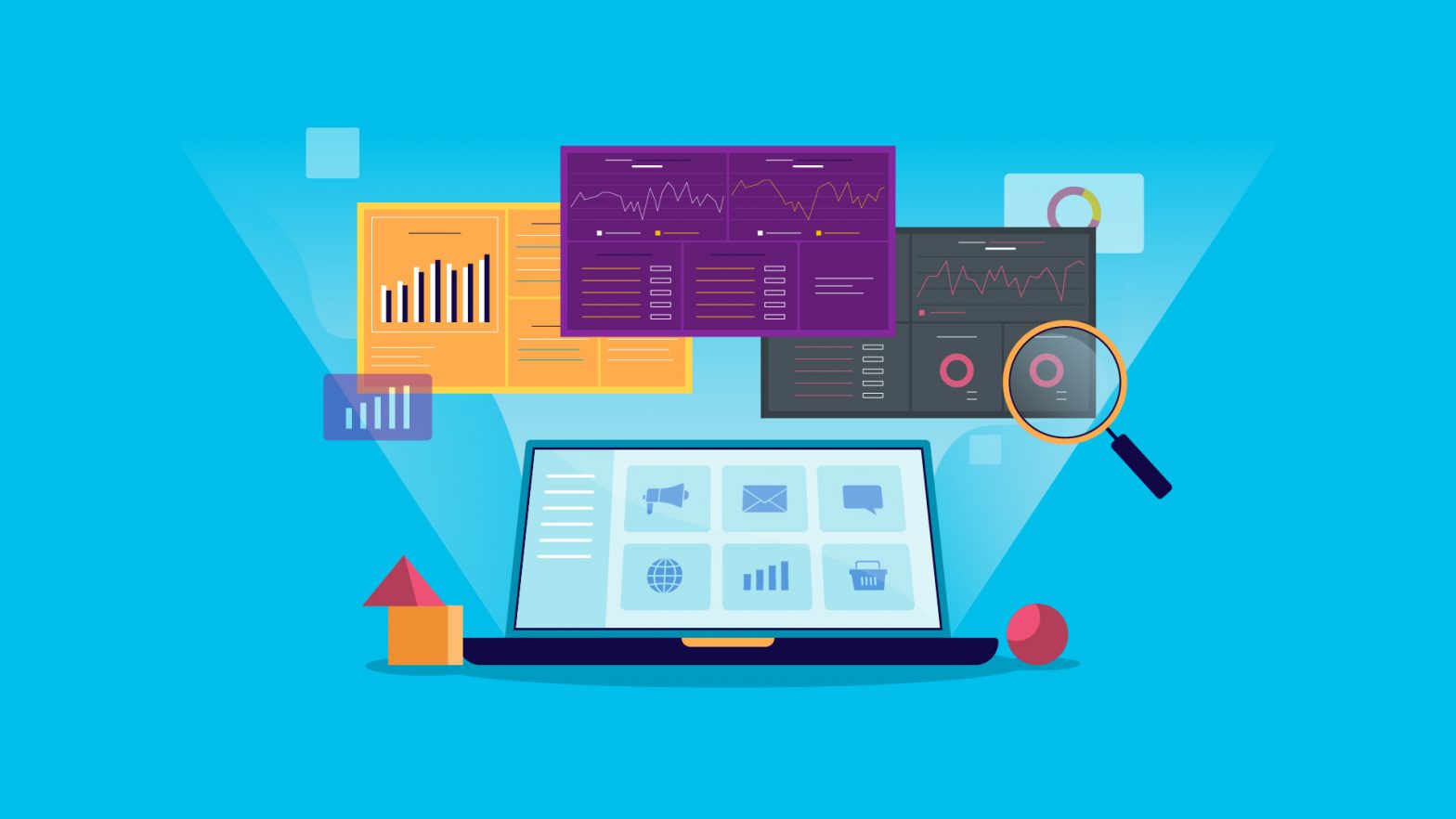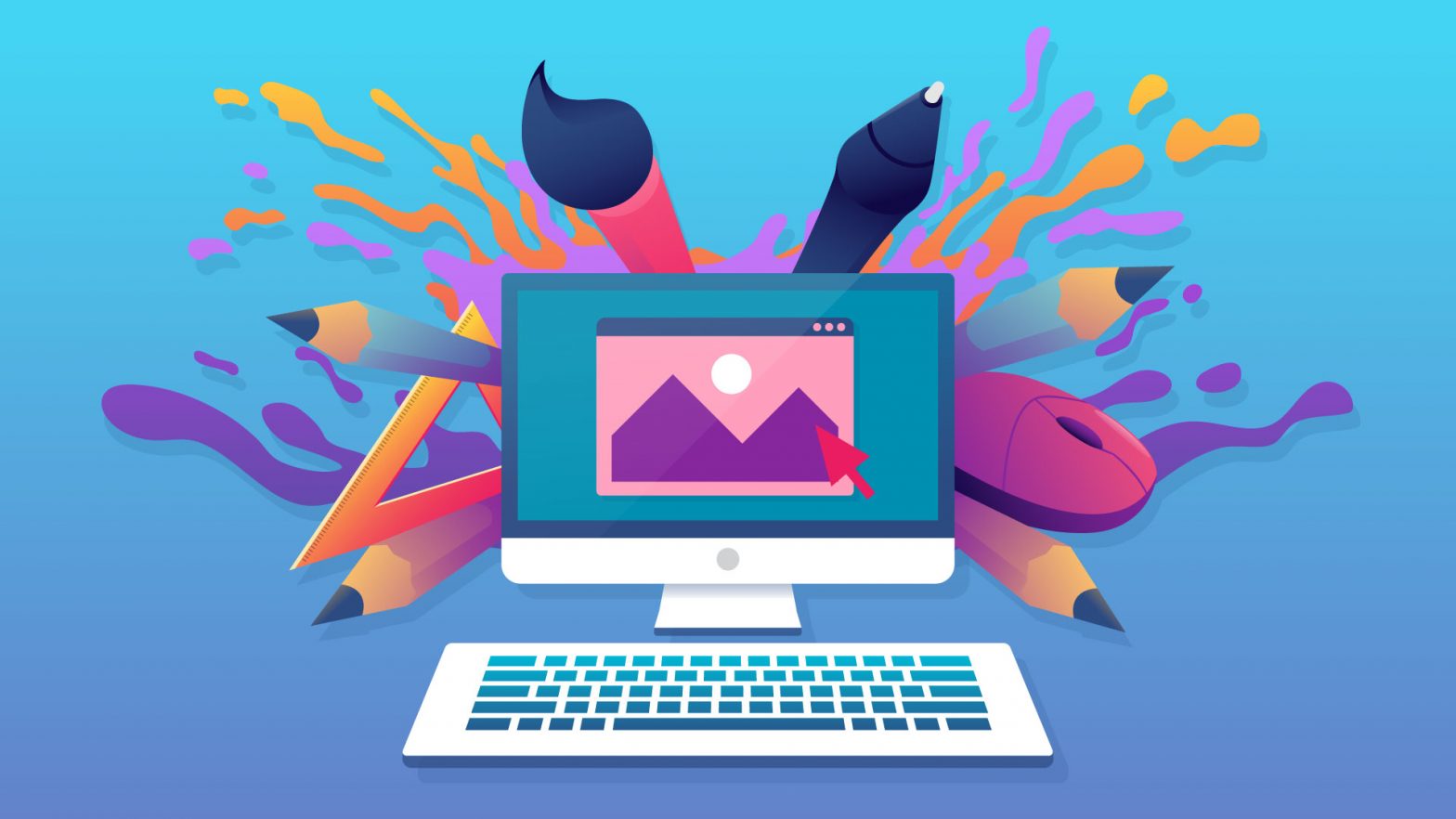Behind every successful business, there’s a brilliant marketing strategy.
And what makes a marketing strategy great?
Results.
The only way to measure your results and determine whether your strategy is successful is to create marketing analytics reports and analyze your data.
So, are you progressing toward your goals?
If you’re not sure where to start and how to create a good report, these 6 marketing dashboard examples will be a good starting point.
Let’s dig in.
#1. Marketing Automation Dashboard Example
Marketing automation, such as call center or email marketing tools that let you create templates and schedule emails as part of your campaign, is an excellent way to make your marketing efforts more efficient.
Here is an example of a HubSpot Marketing dashboard that tracks various vital metrics like sources of site traffic, email clicks and opens, and more.
With this dashboard, you can easily compare your current activity with last month’s activity and make adjustments to increase traffic and conversion rates.
#2. Project Management Dashboard Example
Project Management templates allow you to stay on top of your game with every project because you can easily track your KPIs in a well-structured dashboard.
Here is an example of an Asana dashboard that tracks the progress of each task and monitors the team’s efforts in one view. It tracks metrics like Total Tasks Overdue, Tasks Completed, Tasks Completed/Uncompleted by Assignee, etc.
#3. Social Media Dashboard Template
Are you creating social media marketing reports for your clients? They may be particularly interested in social media reports. These templates are typically easy to follow and they showcase all the important metrics in a simple way.
For instance, an Instagram Business dashboard allows you to measure impressions, reach, new posts and followers, discover your most popular posts, and more.
#4. Web Analytics Dashboard Example
It’s vital to know where you stand on traffic acquisition and retention, as well as referrals. Website analytics dashboards help you track everything in one place.
For instance, if you want to track your Holiday campaign performance, you can create a Black Friday Facebook ads dashboard. This dashboard can be used the following year for analysis and improvement of your campaign strategy.
For example, a Google Analytics dashboard can help you learn more about your website’s performance.
This dashboard example includes session analysis metrics such as average session duration, average time on page, number of unique visitors, bounce rate, etc.
#5. Sales Dashboard Example
Marketing and sales teams should always work closely to get the best results. That’s why a sales dashboard should be a part of your marketing reporting. This makes managing dropshipping fulfillment simpler and more accurate.
Monitoring your sales pipeline will help you identify areas for improvement, and using a good template can make the data easier to digest.
Here is an example of a HubSpot CRM dashboard that tracks funnel conversion rates and paid signups per day.
#6. Ecommerce Dashboard Example
How’s your online store performing? Using a template to report on your progress can help you save time, since you have all the essential metrics in one place.
Here is an example of a Shopify dashboard that tracks metrics such as average order value, most popular products, low inventory products, cart abandonment rates, new vs. returning customers sales, etc.
Take Advantage of Proven Dashboard Examples
Why build everything from scratch every time you need a report on your marketing activities?
Whether you’re racing against the clock or you’re still inexperienced in marketing reporting, these dashboard examples should help you to streamline the process.
They offer a complete view of all relevant metrics in one place so you can rest assured you won’t miss anything vital in your report.
And the best thing about these examples is that you use them only as your starting point and customize them to fit your business.
Author: Spela Mlekuz is the Content Marketing Coordinator at Databox.